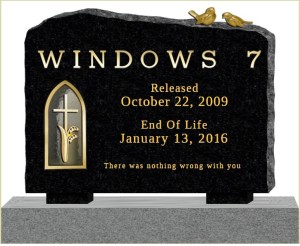Windows 10: Ready! or Not?
On January 31, 2016, the operating system we all know and love – Windows 7 – officially died. In software terms, when a product is no longer supported, it’s called “End of Life”. For users of Windows 7, this means you can’t call for support anymore nor can you buy it to put on your new computer. On the plus side, we will still get security patches through January 2020. So we got that going for you, which is nice.
However, Microsoft is now fully engaged in Windows 10. And they want you to have it. And they want it bad. So bad, in fact, that they pretty much are forcing you to have it.
On February 1, 2016, Microsoft changed the status of the Windows 10 download via Windows Update from ‘optional’ to ‘recommended’. What does that mean for you, Windows 7 and 8! users? It means two things:
- You should immediately find out if all the software you use will run on Windows 10. Check the manufacturer’s website. Maybe all you’ll need is a patch or update. Maybe it will even be free. If you need some help documenting what software is in your computer, check out Belarc.
- If you’re not ready for Windows 10, your best option is to download and run the program NEVER10 from Gibson Research. You may need administrator credentials to do this.
Windows 10 is a solid operating system, but it is different. The user interface will be familiar, but not the same. And, if you do install it and find you don’t like it, the uninstall is pretty straightforward and usually successful. My experience has been that if you have an older computer running any processor slower than an i3 and less than 4GB RAM, you’re gonna have a bad time.
And as always… need help? Call or email to set up and appointment.
This document updated with the NEVER10 information on 5/23/2016.