Curiosity Killed The Cat
Per Wikipedia:
"Curiosity killed the cat" is a proverb used to warn of the dangers of unnecessary investigation or experimentation.

I get a lot of email. As a person in IT, I get not only my own personal and business email, but am cc’d on all the admin, maintenance, specialized and cloud-based email generated by the computer systems of all my customers. My email address is also ‘out there’ so that the public can find it to reach me, as well as being on website domain registrations. I’m certain I am in every marketing database in existence. Add it all up, and this translates into receiving about 1900 emails a day (today it was 2133 but who’s bragging).
What’s my point? I’m getting there. I’m a storyteller, first I build the scene.
I have to have the very best of filters, spam and virus management out there or just opening one bad email could wreck my system. And I do. I pay for email service, I pay for antivirus, I pay for malware, I pay for ransomware/trojanware. If it protects my computer, I have it. I have also become quite adept at detecting a good email from a very well designed bad one. In fact, I have customers send me emails asking ‘is this fake?’ and I usually say ‘yep!’ I’ve seen a lot of clever schemes.
Almost there. Don’t jump to conclusions.
So it surprised me today that with all that protection and experience, I just about clicked on the attachment and entered the password when this email made it into my inbox: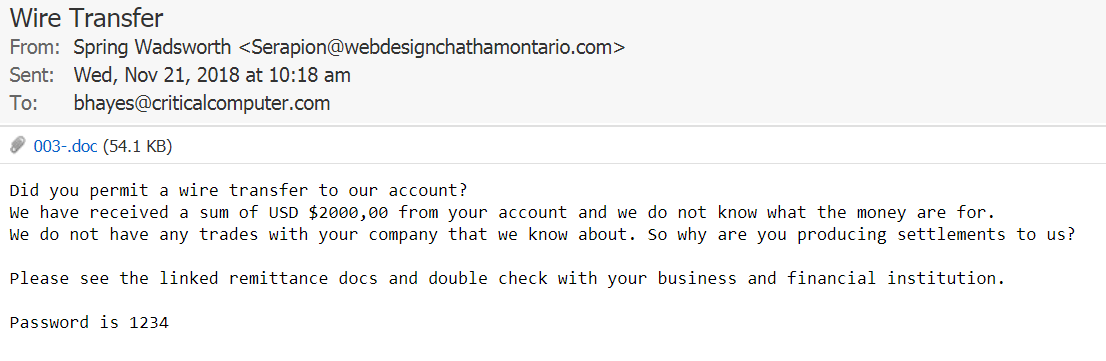
First of all, my mail systems think this is a legit email. The sender has been very clever to avoid any trigger that would send it to my spam folder.
Second, the sender is clever that they encrypted their virus program into a zip file which has a password. That means my mail systems cannot scan the contents of the zip file for the obvious virus payload.
Third, the content of the email sets a tone of ‘hey, we’re trying to help you’ by letting me know that they got money from me and they’re alerting me. I like helpers.
For those who jump to the last chapter to see what happens (cheaters!), the answer is no, I didn’t open this. I’ve seen this scheme before, more commonly sent to businesses as ‘submitting my resume for your job opening’ and ‘here is the record of your payment’ and ‘invoice overdue we will stop services without immediate attention’.
Why I almost clicked it was just yesterday, I was talking to someone about the need to do a wire transfer. My brain hiccuped and thought, ‘Oh why did he do that? As a test to make sure things would work?’ But then I went through my checks to see if it was real first, click/open second.
Here are some other tips to help you reveal emails that will infect your system:
- Look at the sender’s email address. On some email programs, you may have to mouse over to see this. Look carefully! Is that a company you do business with? While Serapion at WebdesignChathamOntario dot com is a legit email address, it was probably hacked so it could send out viruses like this.
On a side note, if you’re a web design company, getting hacked is a definite hit to your credibility. - Just because it has a company logo does not make it legit. I know it looks official and hey, the sends looks legit, but don’t trust it.
- Grammar check. Often foreign-language folks struggle with English. That said, some of you struggle with English too… but this remains a tip. In this one: what the money are for.
- Password is 1234. Why encrypt the attachment if you’re going to tell the person you’re sending it to the password in the same email? And hey, 1234 is the second worse password you could use (the worst is, of course, password).
- On emails without attachments, look at the link (again, mouseover usually works to see where the link will take you). Is that a legit business address? Probably not. There is no reason to use a URL shortener (goo.gl, bit.ly, tinyurl.com) in an email, so avoid those traps too.

How can you stop it? You can’t. Not even me, as good as I am, can stop bad emails from reaching us and tempting our curious nature to open or click the link to see what the hell is going on.
If you are even slightly unsure about an email, that’s your first sign to NOT open or click. Ideally, call the company’s customer support number and work for a solution that way.
Or, send them to me. I’d rather bill you a small fee than a large fee to restore everything on your computer.
