Show and Tell
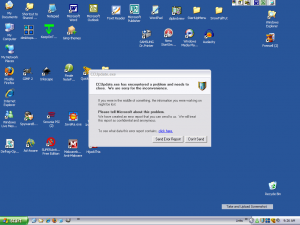 In my many, many… many years of work, I have built a rich (and often colorful) history of phone calls from clients, coworkers and customers describing a computer problem they need me to help with. I’m better than average about listening closely to the description of what’s going on and then asking the right questions to narrow the focus of possible answers.
In my many, many… many years of work, I have built a rich (and often colorful) history of phone calls from clients, coworkers and customers describing a computer problem they need me to help with. I’m better than average about listening closely to the description of what’s going on and then asking the right questions to narrow the focus of possible answers.
But sometimes, no amount of question-and-answer will get us closer to a solution. And I know it can be very frustrating to try to describe a problem when you’re not fluent with tech-speak. Computer troubleshooting is not unique in this respect; how often have we described “some weird grinding kind-of clunking noises from wheel” rather than “I hear the rotor rubbing on the frame of the brake shoe” to our vehicle mechanic? Often it is just easier for me (or the mechanic) to see the problem is first hand.
However, thanks to the connectivity of the internet, I can now look at software and operating system problems on your computer without having to bring it in or for us to have to come and see it.
On the main page you’ll see a new section called Remote Support. Clicking here takes you to a page where you can download a program to your computer. Once installed, you can use it to call our computers and then we can see your computer screen together.
Now, I am the most security conscious person I know when it comes to my computers. I don’t like the fact that someone would put a program on my computer that would let them get into my computer without my control. So why would you? Let me share some facts about this very special remote process.
Q: Can you get into my computer without my permission?
A: No. Unlike other programs, you have to enable the connection. So when the program is not running, nobody can get into your computer.
Q: Do I have to uninstall the program when I’m done?
A: No.
Q: Can I see what you’re doing?
A: Absolutely. We see the same screen at the same time. You can say ‘watch this’ and show us what happens. Likewise, we can say ‘here’s what we’ll look at first’ and you can watch and ask questions all you want.
Q: Do I need to change the firewalls of my computer or my company so you can get in?
A: No. We want all these security measures in place at all times. Because this software calls us, you can leave everything on and enabled.
Q: Can you get access to other computers on my network?
A: Only if you can access them with the computer running the program. The moment you terminate it, we can’t access anything. The program is for the computer only and does not connect us to servers or other workstations not running the program.
Q: Do I need the computer to be able to access the internet?
A: Yes. If the problem you’re having is that you cannot connect to the internet, this program won’t be able to help us. That said, even if you cannot access email or the browser, your computer may still be on the internet and able to use this program.
Q: Can other people access my computer with this program?
A: No, only Critical Computer.
Q: Can I connect to your systems and then tell co-workers that my computer is haunted?
A: Yes, we’ll play along with that. It is very Hollywood-SciFi-Special Effects-ish to watch your mouse moving and keys typing like your computer has a spirit all its own.
Q: Will this work for Apple and PC?
A: Yes.
We hope that the addition of this new service helps us help you more efficiently than ever. That said, we would still like to see you once and a while… how about for coffee?
