Best Defense Against Ransomware: Backups
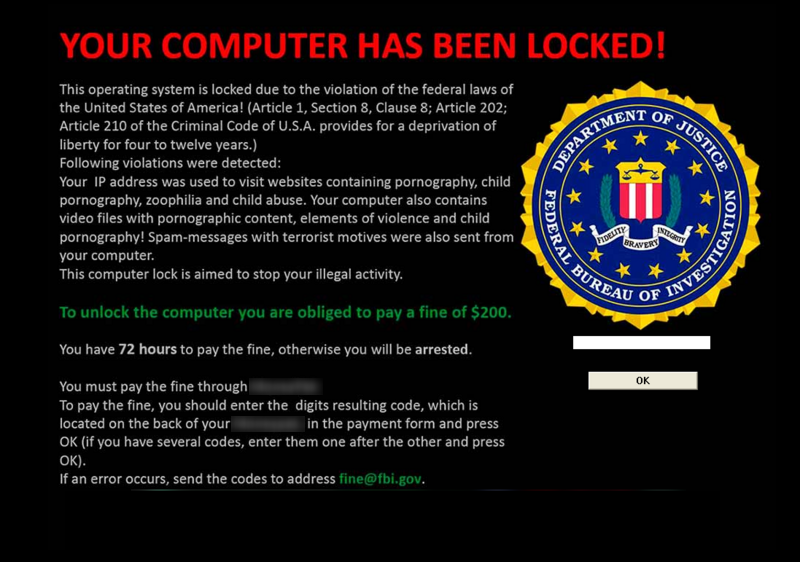
This screen, and many like it, signals one of the most devastating things you’ll encounter on your computer: Ransomware (read this to learn more). In a nutshell, a program encypts your files and demands money for the key to unscramble them. No money? No key. No files.
While more prevalent on PC/Windows, variants do exist for Mac/IOS. Nobody’s immune from the computer terrorists who demand their blackmail, usually paid in Bitcoin.
Infections are usually accomplished by tricking you. An email, saying UPS has made several attempts to deliver your package, here’s a PDF with more info. A website that you’ve visited hundreds of times, except this time a pop-up add warns you that your login has been compromised. Ha! Can’t fool you? Even closing the window to make it go away can trigger the infection.
The antivirus programs out there that will try and protect your computer, but nothing is perfect. Even the most up-to-date virus and malware monitors can’t keep up with the frequent changes and new code the cyber criminals crank out.
The future feels pretty bleak, don’t it? What can you do?
Simple: BACKUP.
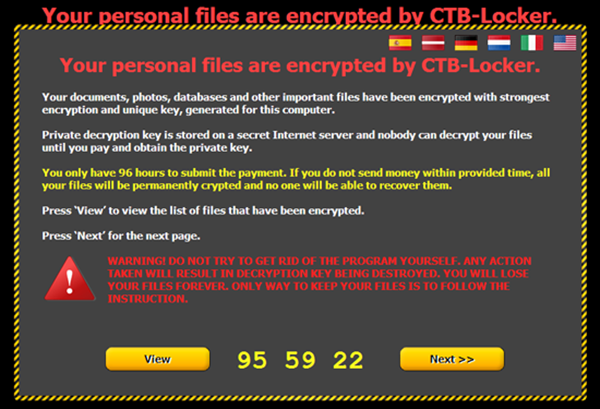
Make copies of your documents, pictures and other important info. That’s it. Select your stuff, drag it to the device, done. It will keep you safe from not only Ransomware, but hard disk crashes too. If you think putting your data in the cloud is safe, you can choose from dozens of services like OneDrive, Google Drive, DropBox and CrashPlan. If you’re cloud-shy, an external 128GB flash drive is only $35 bucks (makes a great birthday gift).
Most ransomware can be removed, but rarely can the damage it does be undone. If you’re infected, turn off the computer and do some research on what to do next… or call us here at Critical Computer.
You know I’m going to ask if you have a backup.
