Windows 10 Update 1607: A Test of Patience

If it seems that I complain and whine write about Windows all the time, it’s because 95% of all the computers my customers run are Windows-based. In the future, maybe I’ll write up my issues with IOS 10, but for now, let’s talk about Microsoft’s Windows 10 Anniversary Update, also known as 1607.
1607 is more than just a patch; it is a ‘feature release’. This is software lingo for ‘whole bunch of changes that you may or may not need’. The initial problem of 1607 is that it wasn’t tested well by Microsoft, its vendors, and the software companies. Suddenly what used to work just fine on Windows 10 didn’t anymore.
Complicating things is the new and improved Windows Update, which took away a lot of the flexibility to ‘not install updates’ that we had in Windows 7. While your computer could say it just checked for updates an hour ago, if you hit the ‘check for updates’ button, suddenly there is something. Huh. Magical.
Shall we keep going? 1607 isn’t tiny: 263 MB for x64 processors. And even with Microsoft’s staggered release approach (not all computers got the signal to download it at the same time), their update servers are swamped and it can take up to 3 hours on a WiFi connection just to download. Installing can take anywhere from 45 minutes to 3 hours, depending on how fast your computer is. And if you’re the type that turns their computer off when you’re not using it, the download could take longer and decide to install when you turn your computer back on – right when you needed it.
If that was all that 1607 was, life would go on. But 1607 had bugs, which resulted in a patch to 1607. This patch fixed some things, but not all things. Fixing all the things was the intention of the 1607 Cumulative updates. There have been three of them, so if you got 1607 early, you’ll see three of them to download and install. The latest one, released Aug 29, is a big fat old 753 MB; that’s more than twice the size of the original release. If you could get it downloaded, it also takes a major chunk of time to install. I’ve seen anywhere from 30 minutes to 2 hours when it installs correctly (because it is so big, the download can get corrupted and will fail to install… which means download and install it again).
1607 re-enabled devices which had been disabled. The software framework for devices was altered and so video cards, USB devices, printers, cameras and monitors suddenly started acting ‘weird’ if they worked at all. The best advice I offered customers for this was ‘check the software company website for new drivers’. The problems are not limited to hardware; even antivirus software giants like Kaspersky and Symantec had problems with their products.
Now that you’ve survived my factual venting, let’s talk about why you’re here. Problems, have you? Here are some tips:
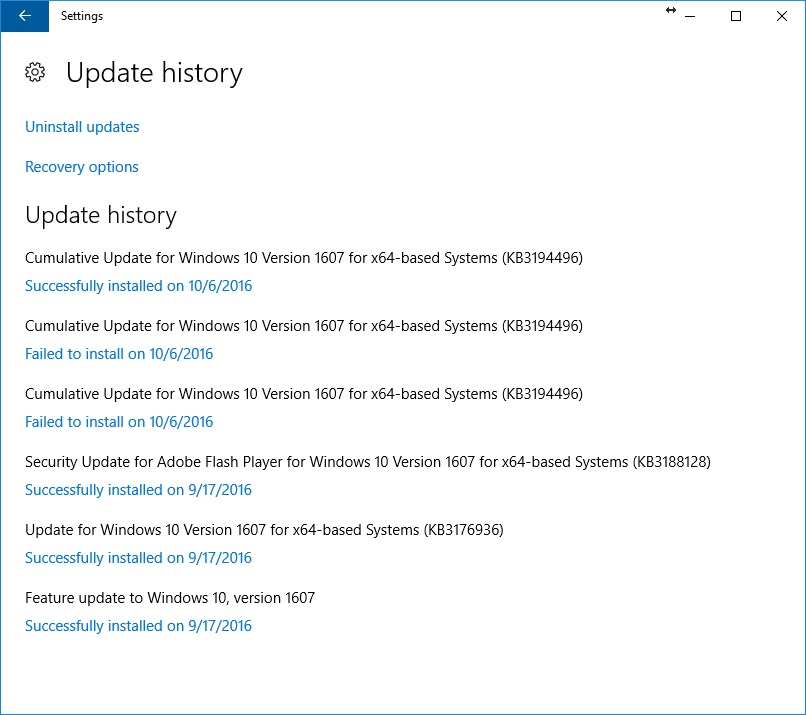
1. THERE IS NO ESCAPING 1607. You can uninstall it, but eventually you will have to install it again. My advice is if you have it, bear down and run the rest of the updates and hope for the best.
2. GET A WIRED CONNECTED TO YOUR MODEM/ROUTER. Chances are good your Wifi is at least 5 times slower than a wired connection. There’s tons to download – wired is always faster.
3. KEEP HITTING THAT CHECK FOR UPDATES BUTTON. Eventually you’ll get them all. I’ve also had luck with rebooting between patches and checking again, then suddenly there is something new. You’ll note that it took 3 tries to get KB3194496 downloaded and installed on my test laptop.
4. CALM YOURSELF AND BE PREPARED TO WAIT. If your computer goes into install mode, it will want to reboot to complete the installation. But when your computer comes back, it has more to actually install. If you’re in a hurry and 1607 is installing, my advice is to find another device to work on in the meantime.
5. TURN OFF POWER SAVING, KEEP THE COMPUTER ON. When your computer goes into power save/sleep mode, of course it can’t download and install anything. Until you get all of 1607 goodness, try to leave your computer on and let it install while you’re not using it.
6. CHECK YOUR SOFTWARE MANUFACTURER’S WEBSITES FOR UPDATED DRIVERS. At the time of this blog, the latest cumulative update has been out for just over a week. Most companies have been able to release new drivers, or at the very least, acknowledge there is a problem and assure us that it is being worked on.
1607 is a pain. It takes hours to download, hours to install, and there is nothing you can do about it. If it is any consolation, you’re not alone.
